Tickets for LitAg Participants
Find out how you as a participating agency can create agent badges for yourself, your colleagues and business partners. We have compiled information and links on the following topics for you:
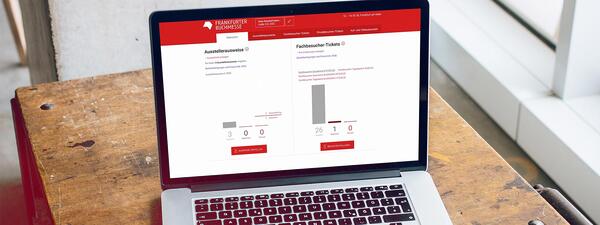
LitAg Ticket Portal (generate ticket codes)
You are the ticket manager of an agency with a table in the Literary Agents & Scouts Centre and would like to
- obtain agent badges from your quota
- order additional agent badges for a fee
- obtain free Tuesday Tickets for your visitors
The LitAg Ticket Portal will be available again in summer 2024.
FAQ LitAg Ticket Portal
On the registration form for your stand, an e-mail address has been entered under "04 Digital services - LitAg Ticket Portal". You must be registered with MyBookFair with this e-mail address to access the Exhibitor Ticket Portal.
If no e-mail address was entered on the form under "LitAg Ticket Portal", the contact person under "Company address" is a ticket manager and can access the LitAg Ticket Portal with their e-mail address.
The ticket manager can name any number of substitutes in the LitAg ticket portal, who can then also access the LitAg Ticket Portal via their MyBookFair login.
If the person named in the registration form can no longer do this themselves, e.g. because they have left the company, we can appoint another person with an e-mail address as ticket manager. In this case, please send an e-mail to litag@buchmesse.de.
In the LitAg Ticket Portal, you create ticket codes or links and send them to your colleagues or guests by e-mail. These ticket codes can be used to create personalized agent badges or Tuesday tickets after logging into MyBookFair.
Only the used agent badges that exceed your free ticket quota will be invoiced after the fair.
We have also compiled all the functions for you in our step-by-step tutorial for the LitAg Ticket Portal.
People you would like to meet at the LitAg on Tuesday who do not have an agent or exhibitor badge will need a Tuesday Ticket to gain access to the exhibition grounds. Agencies registered in the LitAg can create ticket codes for the Tuesday Ticket free of charge in the LitAg ticket portal and send them to their guests.

Redeem ticket codes
Have you received one (or more) ticket code(s) and would like to convert it into a personalised admission ticket?
This service will be available again in summer 2024.
FAQ Redeem ticket codes
To redeem ticket codes for agent badges or Tuesday Tickets, you must be registered at MyBookFair. Log in with the appropriate e-mail address and password to redeem the ticket code into a personalised ticket for yourself or others.
To redeem ticket codes for private visitors only, please register directly in the ticket shop.
After logging in, enter one or more ticket codes in the shop. You will then be asked to enter the name and e-mail address of the ticket holder for each ticket. Once the process is complete, both the person placing the order and the respective ticket holder(s) will receive an e-mail with their tickets as a PDF and as a pkpass file.
In this tutorial you will find step-by-step instructions on how to redeem ticket codes.
You can retrieve the created PDF tickets at any time. To do so, log into MyBookFair. There, you can download the tickets you have converted under the menu item "Tickets".
Tickets for Exhibitors
There is a separate Ticket Portal for exhibitors including participants of the Publishers Rights Centre (PRC). Further information and the link to the Exhibitor Ticket Portal can be found here:
Give us a call or drop us a line. We will be happy to help you.
Newsletter
Stay up to date about trends, offers and relevant news by subscribing to our newsletter.
